Flask
- 파이썬 기반 마이크로 웹 개발 프레임워크
- 웹 개발의 핵심기능만 간경하게 유지
- 필요한 기능은 다른 라이브러리나 프레임워크로 손쉽게 확장
- 신속하게 최소한의 노력으로 웹 애플리케이션 개발 가능
Installation
- start virtualenv
- pip install flask
Error
→ note: could not find a version that satisfies the requirement flask
→ 네트워크 문제로 외부 라이브러리 저장소에 접근하지 못할 경우 나오는 문제,
→ 직접 https://github.com/mitsuhiko/flask 위치로 가서 소스 받아 설치 해야 함.
Strat Flask
1 | from flask import Flask |
소스를 실행하고, terminal 에서 ‘python flask_test.py’ 입력 후 http://127.0.0.1:5000 으로 접근
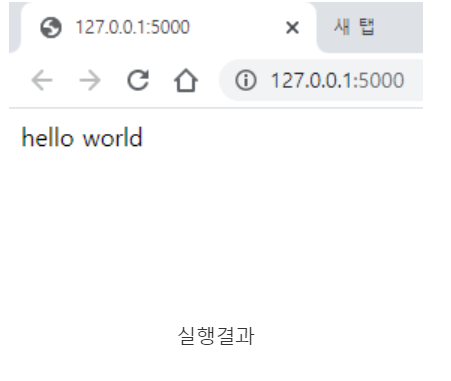
Process for starting Flask Application
- 특정 URL 호출(request) : http://127.0.0.1:5000/ 또는 http://localhost:5000
- 특정 URL 매핑 검색 : @app.route(‘/‘)
- 특정 URL에 매칭된 함수(def 함수) 실행 : def hello_world()
- 비즈니스 로직 실행 : result
- 결과 응답으로 전송(response): return result
- HTML 로 화면에 출력
- 쿠키(Cookie), 세션(Session), 로깅(logging) 등 제공
Routing
- URL을 통해 처리할 핸들러를 찾는 것
- 플라스크는 복잡한 URI를 함수로 연결하는 방법을 제공
- URI 를 연결하는 route() 데코레이터 함수 제공
- / 접속 시 root_world() 가 호출 됨
- /hello 접속 시 hello_world() 가 호출 됨
1 | from flask import Flask, redirect, url_for |
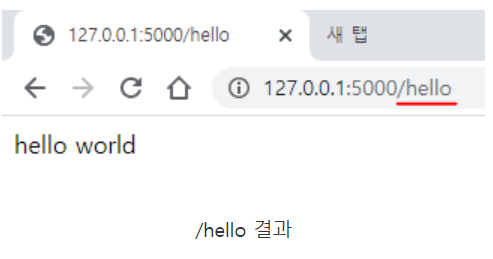
- app.debug는 개발의 편의를 위해 존재
- True값을 경우 코드를 변경하면 자동으로 서버가 재 실행 됨
- 또한, 웹상에서 파이썬 코드를 수행할 수 있게 되므로, 운영환경에서 사용을 유의해야 함.
- 현재 접근은 개발 소스가 존재하는 로컬에서만 접근 가능
- 외부에서도 접근을 가능하게 하려면 app.run(host=’0.0.0.0’)로 서버 실행 부를 변경해야 함
1 | from flask import Flask, redirect, url_for |
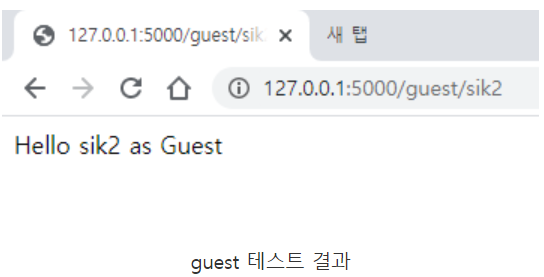
Flask GET 방식으로 값 전송 및 처리
mkdir templates 폴더 생성
login_form_get.html 파일 작성
get 방식 지정 : method=”get”
1
2
3
4
5
6
7
8
9
10
11
12
13
14
15
16
17
18
19
20from flask import Flask, request, session, render_template
app = Flask(__name__)
def login_form_get():
return render_template('login/login_form_get.html')
def login_get_proc():
user_id = request.args.get('user_id')
user_pwd = request.args.get('user_pwd')
if len(user_id) == 0 or len(user_pwd) == 0:
return 'no {} or {}'.format(user_id, user_pwd)
return 'welcome {}'.format(user_id)
if __name__ == '__main__':
app.debug = True
app.run()1
2
3
4
5
6
7
8
9
10
11
12
13
14
15
16
<html lang="en">
<head>
<meta charset = "UTF-8">
<title>login_form_get.html</title>
</head>
<body>
<h1>
<form action="/login_get_proc" method="get">
ID: <input type="text", name="user_id"><br>
PW: <input type="password", name="user_pwd"><br>
<input type="submit", value="Click">
</form>
</h1>
</body>
</html>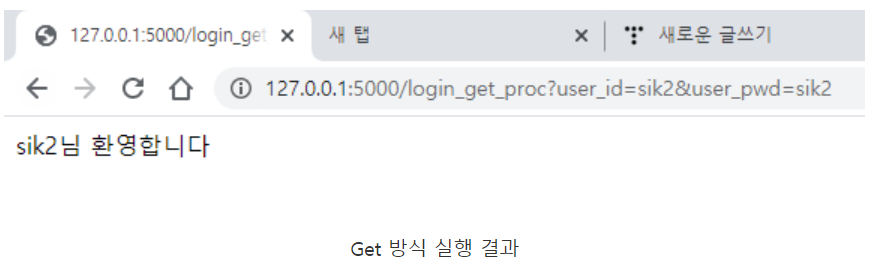
Brython
python을 HTML 코드에 삽입해서 사용
1
2
3
4
5
6
7
8
9
10
11
12
13
14
15
16
17
18
19
20
21
22<html>
<head>
<script type="text/javascript" src="/path/to/brython.js"></script>
</head>
<body onload="brython()">
<script type="text/python">
from browser import document, alert
def echo(event):
alert(document["zone"].value)
document["mybutton"].bind("click", echo)
</script>
<input id="zone"><button id="mybutton">click !</button>
</body>
</html>
- Reference:
- https://essim92.tistory.com/8
- https://code-examples.net/ko/q/dc0356
- https://github.com/brython-dev/brython #Test Brython online(DEMO)